
Video Date: Meet each other virtually & enjoy your safe space
Table of content:
Video Date: Meet each other virtually and enjoy your safe space
Our Video Date feature helps daters find meaningful connections and date any time, from anywhere. This feature gives you the power to date on your own terms. Instead of worrying over questions like how soon is too soon and whether it should be coffee or dinner, Video Date lets you relax and take the first step in a comfortable and safe environment. Change the rules of dating to how you want, when you want and where you want.
How Does Video Date Work?
Video Date can be accessed in two places on the eharmony platform: your message with a match or in a match’s profile.
Video Date feature in Messages:
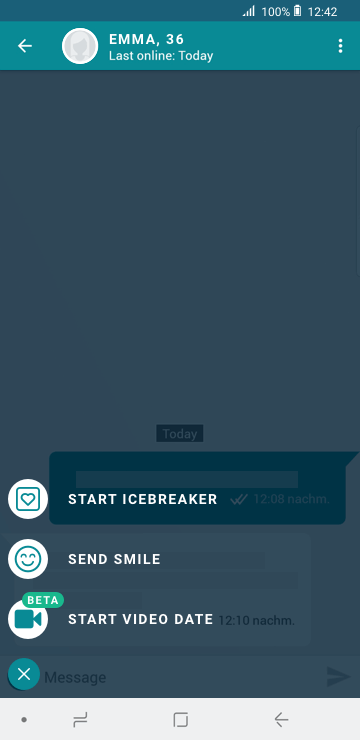
Android
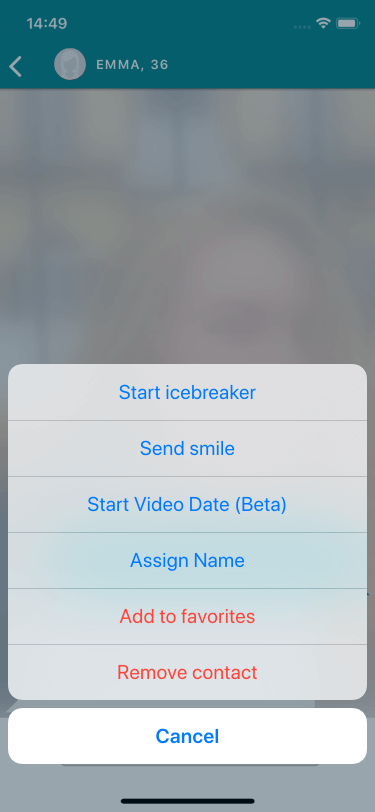
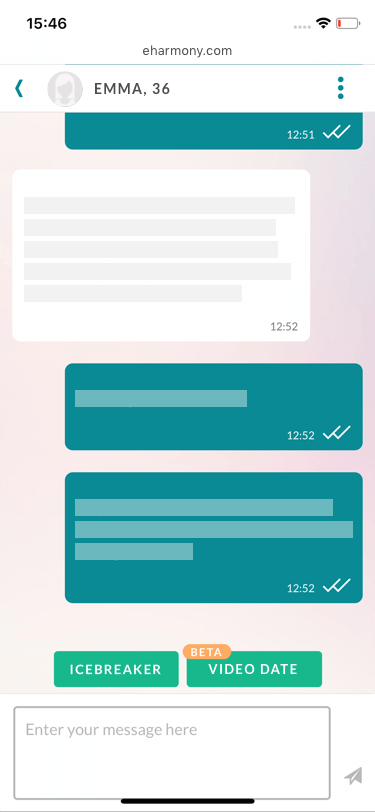
Video Date feature in other profiles:
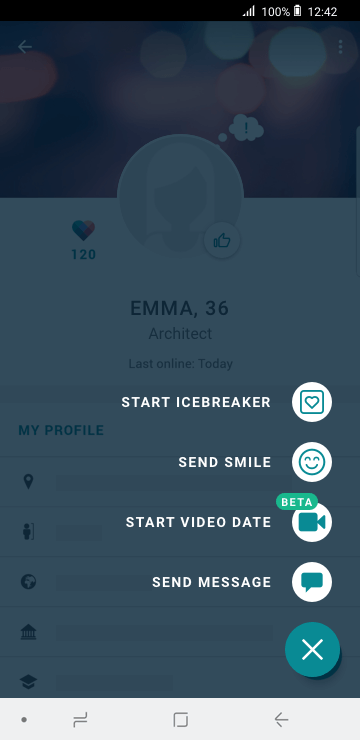
Android
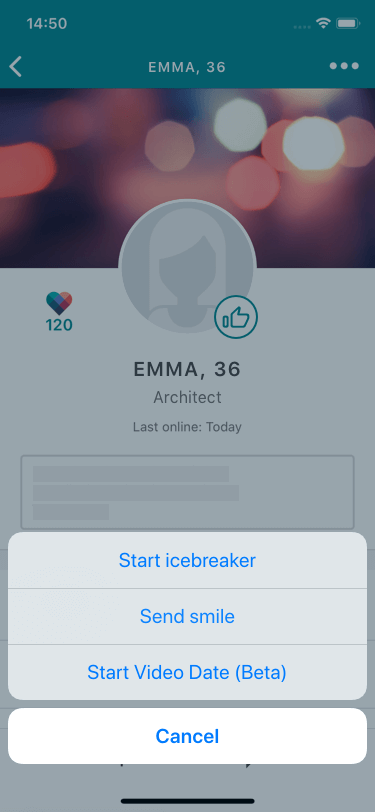
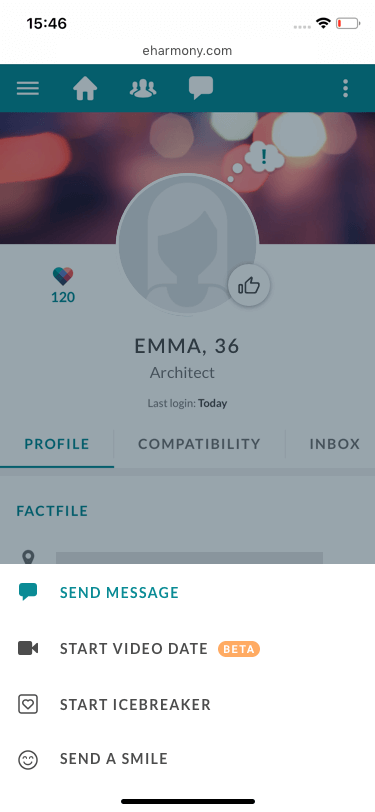
Here’s how to start a Video Date
- Activate the feature in your messages or within a match’s profile
- Click the video camera icon to start a Video Date
- Please note that your match needs to be online to receive a notification. It’s important to schedule a time together
When you use Video Date you get to stay within the familiar eharmony environment without disclosing any personal information. Communication between our members is always private, whether by direct message or through Video Date, and you have the option to cut off contact with your match at any time, as well as preventing future contact.
When can I use Video Date?
Premium Members can use the Video Date as soon as they have exchanged a few messages with their match on the site or in the app. This is important because we want to make sure you both know each other and are ready for the next step. This also prevents members you don’t know from randomly calling, and ensures the safest experience possible.
To use the Video Date function, both members must be online. If you’re using the eharmony app, the app must be open on your phone and if you’re using the desktop platform, eharmony must be on the active browser tab. Once this happens you can request to Video Date with your match. There’s no time limit on your Video Date, so feel free to keep the conversation going as long as you’d like!
Make sure that you allow eharmony to access the microphone and camera on whatever device you are using. Here are some steps to ensure that your settings are correct, depending on the type of device you are using.
Mobile
- Navigate to Settings
- Scroll down to the eharmony app
- Click on the eharmony app
- Ensure the Microphone and Camera are being shared with eharmony
Desktop
- Go to the browser you are using (Chrome, Safari, Firefox, Edge)
- Navigate to Settings
- Under Privacy and Security, click Site Settings
- Click Camera and Microphone
- Choose the option to share Camera and Microphone with eharmony
How to Allow access to your microphone and camera
The first time you begin or accept a Video Date, your device will ask for your permission to grant eharmony access to your microphone and camera. This is necessary in order to carry out a Video Date. To proceed, just click the “Allow” button.
If you accidentally hit “Decline,“ don’t worry, you can still use the Video Date feature:
- On the app, you have two options. One way is to simply go into your settings within the eharmony app and grant permission there. Or, the next time you try to use Video Date in the app, you will once again be asked to grant eharmony permission to use your microphone and camera. This time please confirm to accept or start a video call.
- In the web version you can change this setting in your browser. Instructions for this can be found in the help pages of the browser.
| Browser | How to fix it |
|---|---|
| Microsoft Edge | Instructions for activating the microphone and camera can be found on the Microsoft website. |
| Mozilla Firefox | On the Firefox website, go to the help page: Manage camera and microphone permissions with Firefox. |
| Google Chrome | This Google page offers more information about managing cameras and microphones. |
| Safari | Information on switching the camera and microphone on and off can be found on the Apple help pages. |
Why Use Video Date?
Video dating has become widespread since the beginning of the pandemic. The feature allows people to date by feeling completely secure in their own homes and on the eharmony platform.
Video dating can also save members time and money. Even doing something fun during a Video Date can be much cheaper that going on an in-person date. Think of all the time spent picking somewhere to go, getting ready and even buying a new outfit or getting your hair done.
When you use Video Date you get to stay within the familiar and secure eharmony environment. In addition, you don’t need to give out your private phone number. You also have the option to cut off contact with your match at any time, as well as preventing future contact by Video Date or any other form of communication.
Video Date Tips
Here are some tips to make sure your video dates are as fun as possible.
- Not sure what to do on your Video Date? Make some cocktails or mocktails and have a fun happy hour. Or maybe do dinner and movie. Order from a restaurant you’ve both never been to and then watch a movie together
- Make sure you’re wearing something comfortable. You’ll mostly be sitting down and staring at the other person, so make sure you feel your best. Whether that’s a dress, a nice top and some sweats or something fully casual, do your thing
- Unlike phone calls or in-person dates, Video Dates allow the other person to catch a glimpse of your home and personal space. While you don’t have to spring clean everything, make sure your visible background is at least tidy
- Since Video Dates take place on our phones or laptops, it can be easy to treat them casually. But it’s important to still treat a Video Date like a real-life date since you’re investing your time and energy to make a meaningful connection
Video Dating moves your dating process forwards
eharmony’s Video Date allows Premium members to have more control over their own dating lives. You can meet, plan, and go on dates all in the #1 trusted dating app1 without giving out your number. If you’re ready to start dating from anywhere and make meaningful connections, then register and get started on eharmony today.